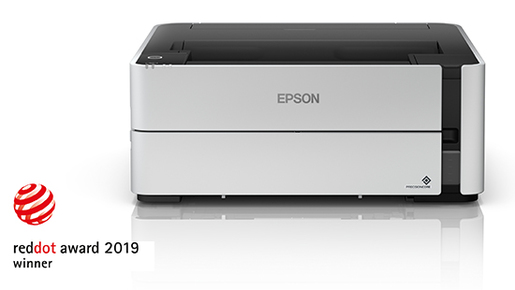PrecisionCore Printhead Technology
With our PrecisionCore printhead technology, busy offices with high print volume will appreciate the fast print speeds of 39ppm for draft and 20ipm (simplex) for standard prints on M1140.
Space-saving Design, Spill-free Refilling
Compact and sleek, the new tank design is integrated into the printer, resulting in a small footprint. Additionally, the unique bottle nozzle enables spill-free and error-free refilling.
Superb Savings & Page Yield
Don’t compromise on cost as you print. Enjoy ultra-high yield of 6,000 pages1 with each ink bottle, reducing the constant hassle of refilling.
Epson Warranty for Peace of Mind
Enjoy warranty coverage of up to 4 years or 50,000 prints, whichever comes first, for maximum value from your printer and freedom from worries over its maintenance. Epson’s warranty includes coverage of printhead, which is most important for a printer designed for high volume printing.
1. Limited to 005 high capacity ink bottles